The Developer’s Guide to Mobile Authentication
Looking for a comprehensive guide to mobile authentication? Look no further than our Developer's Guide! Learn how to secure your mobile apps with the latest authentication techniques and best practices. From biometric authentication to OAuth, start building secure mobile apps today!

Mobile app developers must ensure that the mobile app is effortless while protecting internal information. Complex or repeated authentications can be frustrating for your mobile app users.
This article discusses various means of simple and secure mobile authentication, ensuring frictionless UI and UX of mobile authentication screens and data security.
What is Mobile Authentication?
Mobile authentication is a security method to verify a user’s identity through mobile devices and mobile apps. It caters to one or more authentication methods to provide secure access to any particular app, resource, or service.
Let’s look at the various mobile authentication methods developers can utilize depending on their business use case.
Mobile Authentication Methods
Password-based Authentication
Email-Password and Username-Password are common types of password-based authentication. While utilizing these methods, developers should consider setting secure and robust password policies in their authentication mechanism, such as:
- Mandatory use of symbols and numbers
- Restricting the use of common passwords
- Blocking the use of profile information in passwords
These measures ensure better quality passwords and prevent user accounts from brute force and dictionary password attacks.
Limitation: Passwords are hard to remember, and typing in passwords on a small mobile screen degrades the user experience. Hence, developers must use authentication that does not compromise the security postures yet provide an appropriate user experience.
Patterns and Digit-based Authentication
The user must set a pattern or a digit-based PIN (typically 4 or 6 digits). Developers can utilize this as an authentication factor for their mobile application, as this authentication method is faster and more comfortable than entering passwords on a mobile screen.
Limitation: Both patterns and 4 or 6 digits PINs are limited. Also, users tend to use simple patterns and PINs like L or S patterns and 1234, 987654, date of birth as their password.
OTP-based Login
Users use an OTP received via SMS or email to authenticate themself. Thus, users do not have to remember a password, pattern, or PIN to access their account. At the same time, developers don’t have to implement password-based security mechanisms.
Biometric Authentication
Biometric authentication uses unique biological traits of users for mobile authentication. Some common examples of biometric authentication are fingerprint scanning, face unlocks, retina scans, and vocal cadence.
Developers can implement pre-coded libraries and modules to enable authentication through mobile components like the finger scanner, camera (for facial recognition), and microphone (for voice-based identification).
Social Login
It acts as a single sign-on authentication mechanism. Developers can implement this in mobile apps to use users’ login tokens from other social networking sites to allow access to the app.
Also, with social login, developers don’t need to worry about storing passwords securely and managing the password recovery option. It helps the user sign in to the mobile app without creating a separate account from within the app, hence increasing the user experience (UX).
User Interface (UI) and User Experience (UX) in Mobile Authentication
Login and registration screens are a gateway to your mobile applications; if they are a hassle, the user might not bother using the application. Thus, developers should pay a lot of attention to these screens regarding user experience and usage.
Here are some quick tips for mobile authentication screens:
- Simple Registration Process: Lengthy registration forms are a big no-no. Brainstorm essential information for creating an account via mobile application and only include those fields.
- External or Social Login: Allow users to log in via external or social accounts. This way, users don’t have to remember another password or credentials for your app.
- Facilitate Resetting: Include forget password on the login screen for good visibility and reach if the app provides password-based login. Also, setting the new password should be seamless and fast.
- Keep Users Logged In: Not logging out users on app close is helpful in a good experience. However, this depends on the type of app you offer. Developers should include MFA for better security if the app stores sensitive information or skip the stay logged-in feature altogether.
- Meaningful Error Messages: Errors and how they are handled directly impact user experience. Thus, developers should keep error messages meaningful and clearly state what went wrong and how to fix it.
Tip: Customize the mobile app keyboard for the type of input field. For example – display a numeric keyboard when asking for a PIN and include @ button when asking for an email address.
Conclusion
Considering the above points would result in a great and secure user experience for your mobile app users. However, if you feel executing these guidelines would take ample time, be informed that CIAM solutions are available in the market to handle all these requirements for you.
Originally published at ReadWrite