Beginner Guide: RESTful API Design
A set of protocols and definitions allows different programs to connect. An API is an outline that tells a developer how to build a program to communicate with clients’ applications.

API is one of the most prominent terms in the vast world of software architecture. Also, it is a frequently asked question, what is an API? The same can be said for REST. Although it is widely considered a popular software architecture style, beginners are unfamiliar with it.
Well, no need to worry. This article will tell you what RESTful API is and how you can approach it. Plus, the best practices while working with it. With that said, let’s get into it.
RESTful API Design: A Complete Guide
First, let’s start with the basics. API stands for Application Program Interface. A set of protocols and definitions allows different programs to connect. An API is an outline that tells a developer how to build a program to communicate with clients’ applications.
These different applications are connected to exchange data and perform better tasks together. This way, the functionality of a program is enhanced as it collaborates with another one.
A term often used with it is a web API. It is an application programming interface for either a web browser or service.
What is a RESTful API?
That brings us to our main question. To understand RESTful API, first, we have to look at REST.
REST (Representational State Transfer) is a software architecture style that guides the development and design of an application. An API that conforms to the set of rules of REST is known as REST API. It is also commonly referred to as RESTful APIs.
Introduced in 2000, it has become the most preferred way of communication among users and clients. Some of the biggest companies, like Google, LinkedIn, Amazon, Facebook, and Twitter, are used.
Using these REST APIs, users can communicate with cloud services. And one of the biggest benefits is flexibility. This feature made REST a top choice among users. That is because it can access different forms of data, return various types of calls, and make changes to the structural implementation.
Benefits of a RESTful API
SOAP is the competitor for REST. However, there are many benefits of a RESTful API. They prove why it is better than others:
- Flexibile and Scaleable
- Offers Development Independence
- Simple to use and build
- Requires fewer resources
- Eliminates the need for routing information
Some Key Use Cases of a RESTful API
Here is a list of tasks you can perform with a RESTful API:
- Create an Issue
- Set Custom Fields
- Fetch Values for a Custom Field
- Get a complete Issue List
- Add new values
- Update Value in a Custom Field
- Clear Values
- Tag an Issue
- Work with different tagged issues
- Attach Files
- Use Commands
- Download attachments
- Fetch an Issue’s history
- Link several Issues
- Add users to a team
- Remove users
- Make backup for the Database
These tasks show how two programs can communicate easily with a RESTful API.
How to Approach API Design
Before going into the design aspect, you should consider choosing suitable specifications. First, you will need a platform where someone can understand your design and guidelines. This is commonly known as “Documentation.”
There are different approaches you can take. However, the most popular option is choosing “OpenAPI.” It is an easy-to-use application that allows you to define how a RESTful API works. It does this job in a way that is understandable for humans and machines.
To understand it, you can consider OpenAPI as a “contract” between a consumer and the expected responses. It helps you specify all these requirements. Currently, OpenAPI v3.0 is used commonly. It was released in July 2017, following the missing options in its predecessor, OpenAPI v2.0, also known as Swagger v2.0.The latter version is also still available to use.
You can also use RESTful API Modeling Language (RAML), API Blueprint, and JSON Schema.
However, you should note that there is no single approach for RESTful API designs. You can select the right one based on your requirements and work with it.
How Does a RESTful API work?
REST specifies the structure of an API. Hence, developers have to follow certain rules when building an API. To understand the working of a RESTful API, we must digest some important terms. For instance, a URL is defined as a “Request,” while the returning data is “Response.”
So, one rule of constructing RESTful API states that linking a URL should return some data as a response. REST API has a distinct feature. It breaks down every transaction into small components. Each component has a specific and different task related to the transaction. This is why RESTful API is the most flexible.
As mentioned above, a transaction is initialized by request. So, here are different requests REST API works with.
- GET: fetch data
- POST: create data
- PUT: change data or its states, such as a file, object, or block
- PATCH: update existing dataDelete: clear selected data
- Delete: clear selected data
RESTful API Structure
The structure is broken into two main components, Request and Response. Both of them contain more parts. So, let’s look at the detailed structure of a RESTful API.
- HTTP Methods
We mentioned the HTTP Methods above. They are given as GET, PUT, POST, and DELETE. They are the four basic methods used for different operations. - EndPoints
An endpoint contains a URI (Uniform Resource Identifier). It tells where and how to find a specific resource on the internet. There are several types of it. The most popular one is Unique Resource Location or URL. - Headers
Headers are integral parts of the Request structure. They carry information for both clients as well as the server. This data is distinguished with a unique key, like an API key.
It stores the necessary information, such as the name or IP Address of the server. Headers also contain information about the response format. - Body
The body is defined as the actual data. It conveys information to the server. You can add, replace, and update this data. It is the last part of the Request structure. - Representation
The server does not send the actual resource when a request is made. Instead, it sends the representation. It is a machine-readable description.
The representation can vary with different formats. However, some of the most common ones are JSON and XML. - Hypermedia
A server also includes Hypermedia. It is commonly known as Hyperlink. It links to the other relevant resources.
That is why it is only included when a related request is made. The server gives instructions to the clients about what further requests can be made.