Why B2B Companies Should Implement Identity Management
B2B companies need to manage identity differently to meet customer needs and deliver value efficiently while ensuring secure and seamless access. Read more to learn how your company can implement B2B identity management.

B2B applications require connecting customers and partners with their existing identity system or directory. Customers often want their employees or end-users to access your product and service with hierarchical access rights and their existing identity.
Managing these requirements in-house can be tricky and time-consuming. However, the LoginRadius B2B Identity solution can bridge this gap for your business and help you eliminate friction. Above all, it serves a faster go-to-market with an industry-leading deployment time of 3-4 weeks while ensuring the following:
Easy Onboarding and Administration Delegation
LoginRadius B2B Identity allows your customers and partners to effectively create their accounts without needing them to create another identity.
This feature lets you give customers and partners authority to manage accounts and access via their internal identity sources or your dashboard.
Let’s say: your customer wants to allow only marketing and sales employees of the organization to access your B2B application. And within those 20 employees, the access rights will be different. LoginRadius B2B Identity can allow your customer to use their internal identity for authentication and manage the provision and access of their employee accounts within their identity source.
Similarly, suppose some customers do not want to use internal identity for authentication and authorization. In that case, they can easily do this via managing configurations like login method, roles, and permission from your application dashboard. LoginRadius B2B Identity works in the background to smoothly process these requirements.
Maintenance-free SSO Protocols Integration
To allow your customers and partners to use their internal identity for authentication, you must configure Federated SSO protocols depending on their identity application. With LoginRadius B2B Identity, you get effortless integration of the most popular and complex SSO protocols, such as SAML, JWT, and OAuth.
Let’s say one of your customers wants to authenticate using Salesforce while the other prefers to utilize their AWS identities. You can utilize OAuth integration for authentication using Salesforce and SAML integration for authentication using AWS — without understanding both protocols’ complexity and in-depth implementation.
Not just this, integration of these protocols is entirely maintenance-free; any required change or updates in protocols are taken care of by LoginRadius.
Secure and Unified Access
Get a centralized view of all your customers and partners. You can easily manage their identities and access controls (roles and permissions) from the LoginRadius Dashboard or the LoginRadius Management APIs.
Revoke access automatically upon user offboarding to ensure effortless access security to applications of your customers and partners. Similarly, it revokes customers’ and partners’ access rights to your application in case of churn or contract termination.
Reduced IT Support Overhead
LoginRadius B2B Identity lets you delegate admin access to your customers and partners for seamlessly managing their employees and users. Consequently, it saves the efforts and time of your IT support team.
Also, you can set up self-serve registration for your customers and partners, thus saving time in manually setting up their accounts. Similarly, these customers and partners can facilitate self-serve registration for their employees and users.
Data and Privacy Protection
The following built-in capabilities of LoginRadius CIAM lets you meet data regulations and protect customers’ and partners’ data privacy:
- Consent management
- Preference management
- Compliance features for GDPR, CCPA, etc.
- Privacy versioning
Audit Logs and Intelligence
LoginRadius Dashboard lets you access your application's audit logs of activities performed by customers and partners.
Also, you can access 30 different analytical charts to understand your customer and partner base and engagement.
Implement B2B Identity Management with LoginRadius
The following explains the step-by-step implementation of LoginRadius B2B Identity:
- Set up organizations for your customers and partners
- Set up roles and permissions for the organization’s users
- Set up organization users and assign them roles
- Set up authentication methods for organizations and their users.
Note: To implement B2B Identity, you must have a Developer Pro account with LoginRadius. Create a Developer Pro account here for 21 days of the free trial.
Step 1: Organization Management
These are your customers or partner organizations who need to access your application. You can create and manage these Organizations using the following APIs:
API Endpoint: https://api.loginradius.com/identity/v2/manage/organizations
API Endpoint: PUT https://api.loginradius.com/identity/v2/manage/organizations/{id}
API Endpoint: DELETE https://api.loginradius.com/identity/v2/manage/organizations/{id}
API Endpoint: PUT https://api.loginradius.com/identity/v2/manage/organizations/{id}/status
Step 2: Roles Management for Organization
These are the roles that organization users will have to access permission-based resources and processes. You can create, assign, and manage roles using the following APIs:
API Endpoint: https://api.loginradius.com/identity/v2/manage/role
API Endpoint: PUT https://api.loginradius.com/identity/v2/manage/role/{role}/permission
API Endpoint: DELETE https://api.loginradius.com/identity/v2/manage/role/{role}/permission
API Endpoint: https://api.loginradius.com/identity/v2/manage/organizations/{id}/defaultroles
Step 3: User Management for Organization
API Endpoint: https://api.loginradius.com/identity/v2/manage/organizations/{id}/members
Remove Users from Organization
API Endpoint: DELETE https://api.loginradius.com/identity/v2/manage/organizations/{id}/members
API Endpoint: GET https://api.loginradius.com/identity/v2/manage/organizations/{id}/members
Step 4: Login Methods for Organization Users
You can allow organizations to use the organizational identity or ask them to create an identity for authenticating themselves.
Set Global IDP for User: Set a global Identity Provider authentication method from the already enabled authentication methods for your LoginRadius App. The global IDP will apply to organizations of all your customers and partners.
For example: Login with Gmail, Login with Facebook, Login with Email-Password, etc.
API Endpoint: https://api.loginradius.com/identity/v2/manage/organizations/{org_id}/members/{uid}/idp/global
Note: To show the global IDP to all organizations, turn the setting on via this API.
Create SAML Login for Organization: Set a SAML authentication method specific to the customer or partner.
For example: Login with Salesforce for one customer and Login with Azure AD for another customer. So, customers and partners can easily authenticate using their identity provider rather than creating a new identity.
API Endpoint: https://api.loginradius.com/identity/v2/manage/organizations/{org id}/idp/saml
Manage Email Communication
You can manage the welcome email and related email communication for the organization users using LoginRadius Dashboard, as explained here.
Conclusion
Save on R&D, engineering resources, and maintenance by utilizing LoginRadius B2B Identity — consequently, go to market faster.
Create a Developer Pro account here to start your journey of eliminating authentication and access friction from your B2B business.
Originally Published at LoginRadius