MCP: A Comprehensive Guide to Extending AI Capabilities
Model Context Protocol is doing for AI what USB did for hardware and HTTP did for the web—creating a universal standard that exponentially expands capabilities. Understand how this innovation allows AI systems to access specialized tools without custom integration.
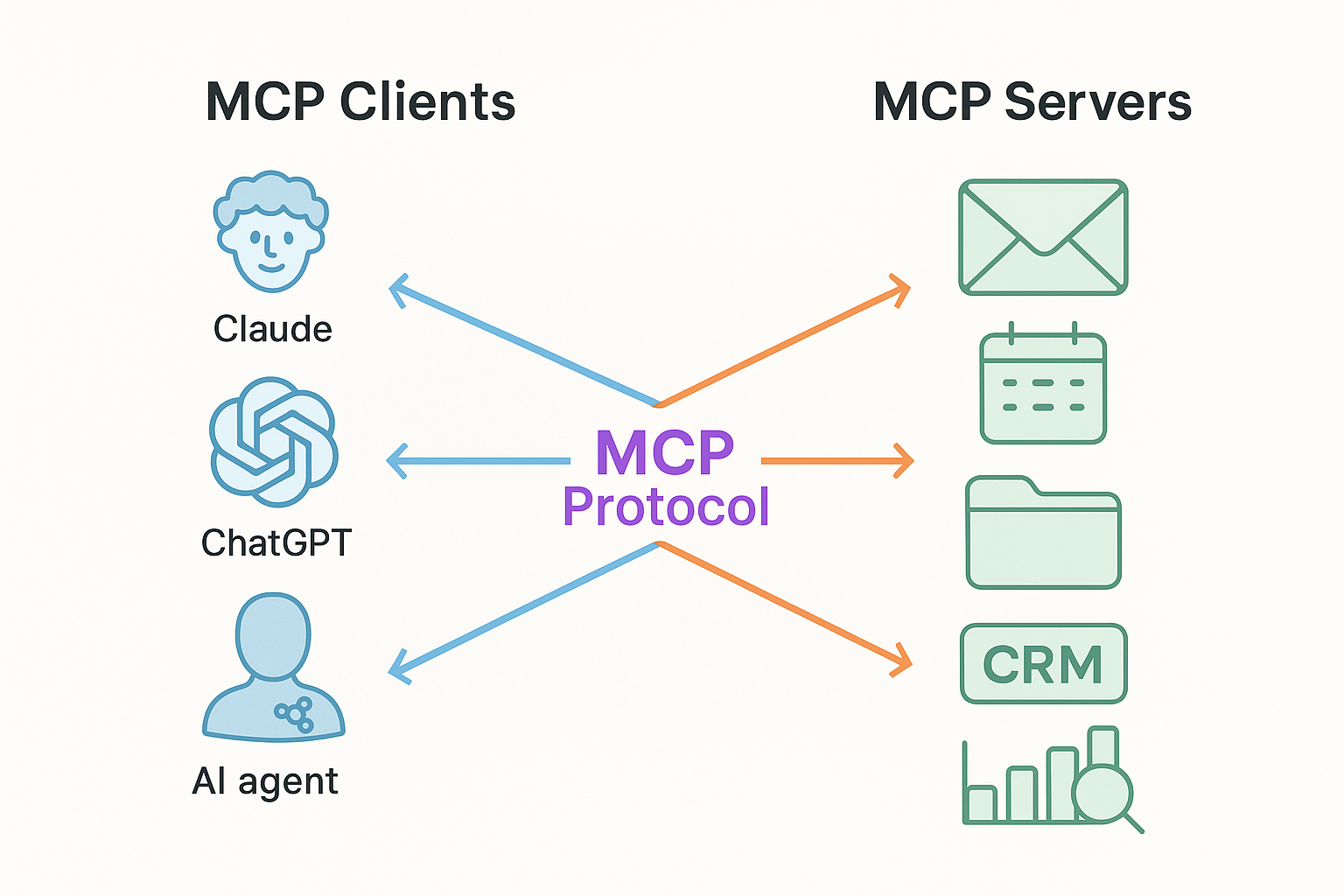
Introduction: What is MCP?
Model Context Protocol (MCP) represents a significant advancement in how artificial intelligence systems interact with external services and tools. At its core, MCP is an open standard protocol that facilitates communication between AI applications (known as "MCP Clients") and various services (known as "MCP Servers") that provide specialized capabilities.
Think of MCP as creating a universal language that allows any AI system to connect with and utilize services across the digital ecosystem. This standardization means that AI systems can leverage a growing network of tools without requiring custom integration for each one. Much like how HTTP revolutionized web communications or how USB standardized hardware connectivity, MCP has the potential to transform how AI systems access and utilize external capabilities.
Why MCP Matters: Addressing Core AI Limitations
To appreciate the significance of MCP, we need to understand a fundamental limitation of Large Language Models (LLMs). Traditionally, these models have been constrained by their training data, unable to access information or perform actions beyond what they learned during their training period. This is commonly referred to as the "knowledge cutoff date."
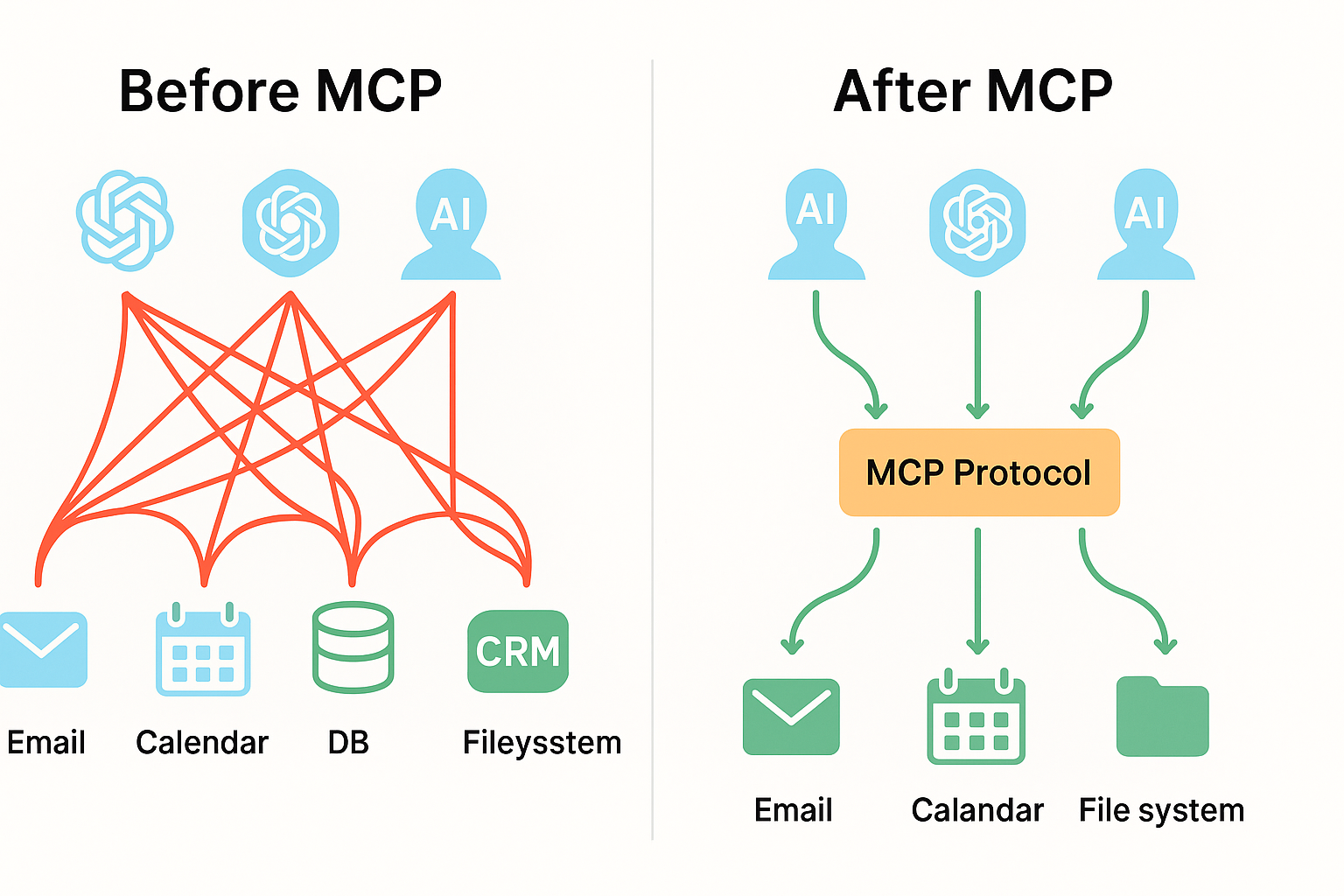
The AI community has developed two primary approaches to overcome this limitation:
- Retrieval-Augmented Generation (RAG): This technique involves retrieving relevant information from external sources and placing it directly into the AI's context window. The AI can then generate responses based on this newly provided information, effectively expanding its knowledge beyond its training data.
- Tool Use: This approach gives the AI access to external "tools" or capabilities it can call upon when needed. For example, a tool might enable the AI to check the weather, perform calculations, or search the internet.
While both approaches are valuable, tool use has faced a significant challenge: integration complexity. Before MCP, each tool had to be specifically coded into each AI application. If you wanted to add a new tool or capability, you needed to update the AI application itself. This created a fragmented ecosystem where tools were siloed within specific AI platforms.
MCP elegantly solves this problem by decoupling tools from specific AI implementations. It establishes a standard protocol that any AI system can use to communicate with any tool that supports the protocol. This is similar to how USB works: any device with a USB port can connect to any USB peripheral, regardless of who manufactured either component.
How MCP Works: Technical Overview
The Model Context Protocol operates on a client-server model:
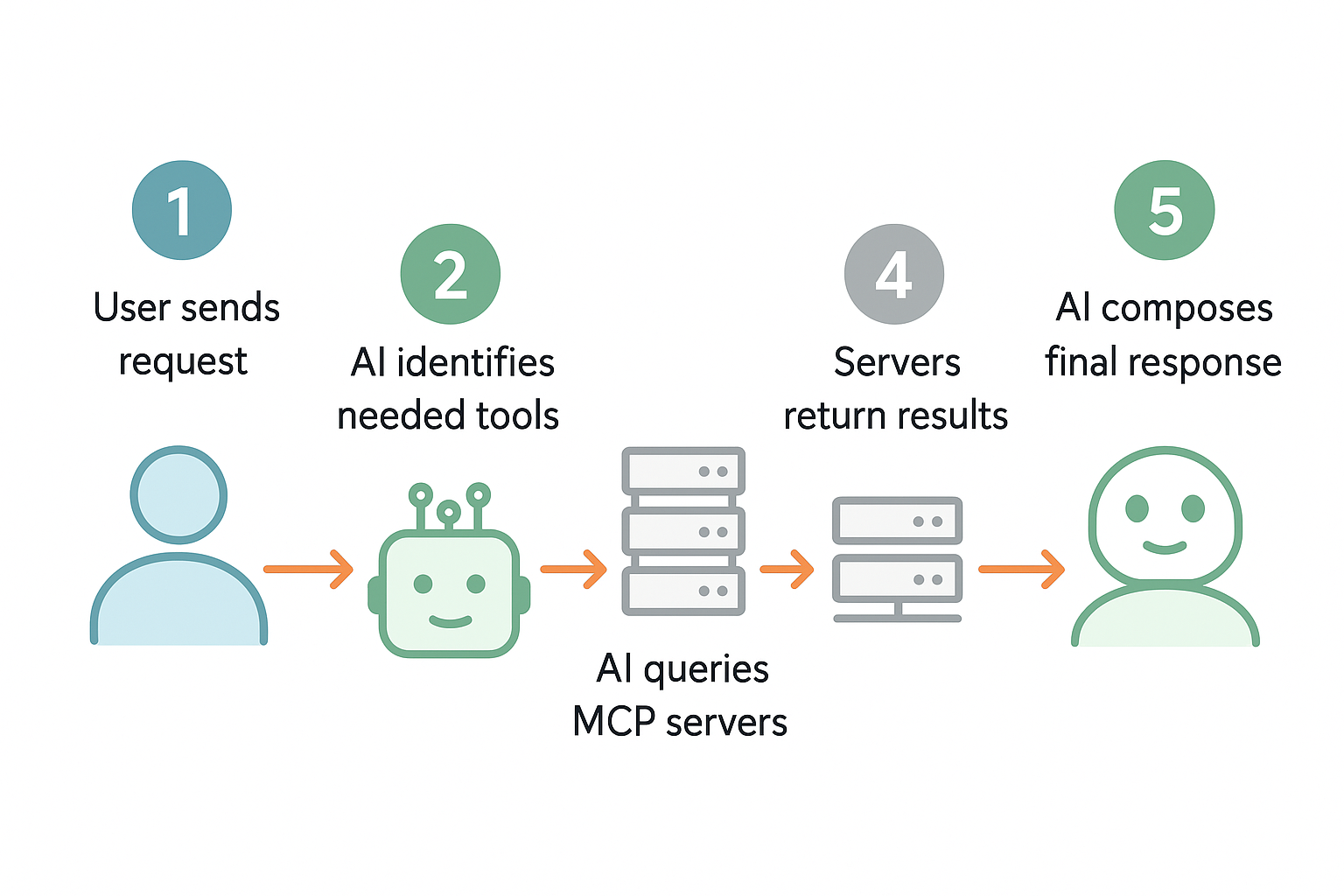
- MCP Clients: These are AI applications like Claude, ChatGPT, or other agent systems that want to access external tools and services.
- MCP Servers: These provide specialized capabilities or "tools" that AI applications can leverage. For example, an MCP server might offer tools to:
- Access specific databases or knowledge sources
- Interact with file systems
- Connect to productivity applications
- Access specialized APIs or services
- Perform specific computations or analyses
When an MCP Client connects to an MCP Server, the server declares what tools it offers. The client can then use these tools as needed to fulfill user requests. The standardized protocol ensures that any client can communicate with any server, creating a universal ecosystem of AI capabilities.
The communication flow typically works like this:
- A user provides a request to an AI application (the MCP Client)
- The AI determines it needs external tools to fulfill this request
- The AI communicates with one or more MCP Servers using the protocol
- The servers process the request and return results
- The AI incorporates these results into its response to the user
This process happens seamlessly, often without the user even being aware that external tools are being utilized.
MCP in Practice: Real-World Applications
To understand the practical impact of MCP, consider this example:
Imagine typing a prompt like: "Find all emails from last week related to the Anderson project, create a summary of key points, and schedule a follow-up meeting for next Tuesday."
Without MCP, fulfilling this request would require custom integrations between your AI assistant and:
- Your email service
- Your calendar application
- Possibly your project management system
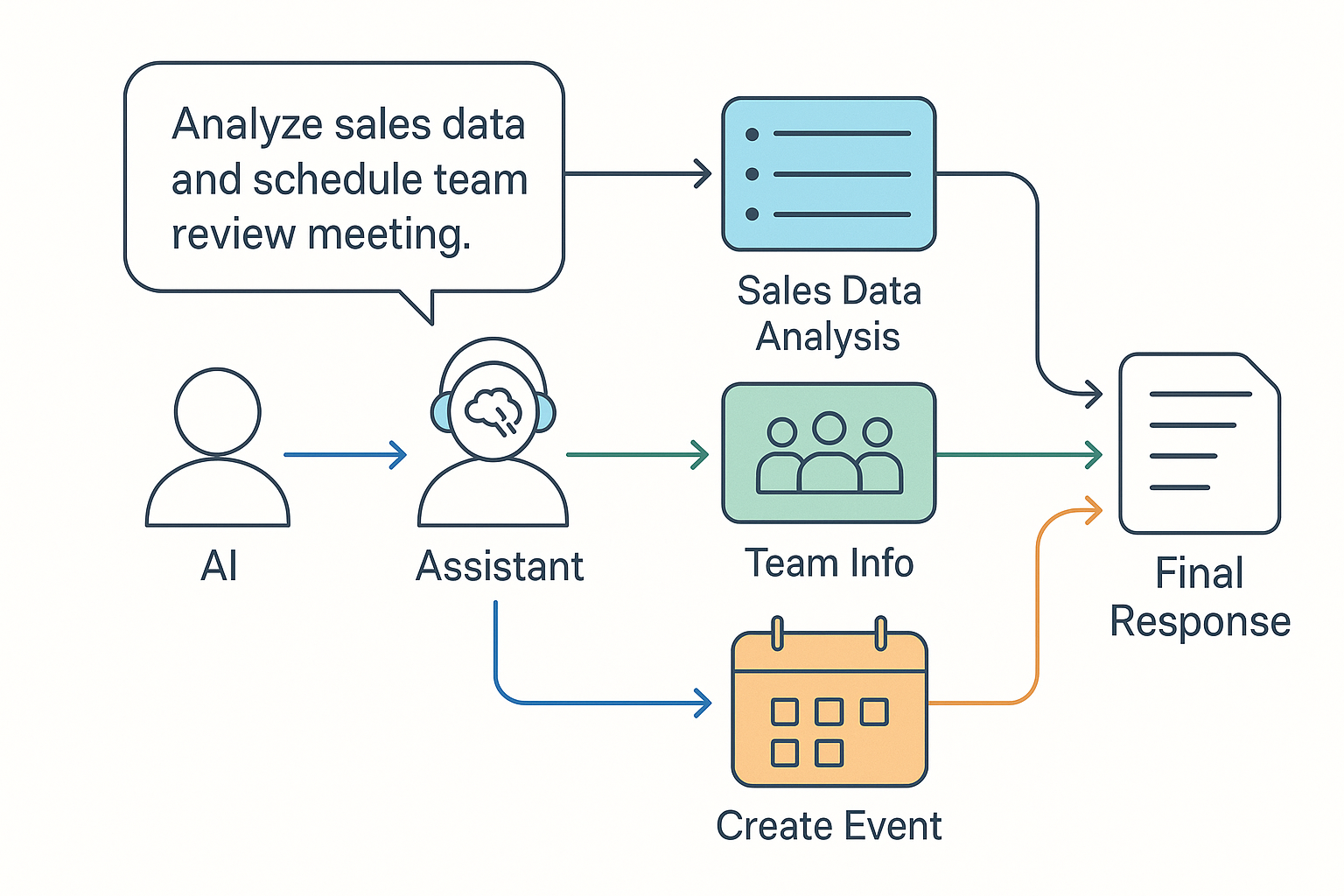
With MCP, your AI assistant (acting as the MCP Client) can:
- Connect to an email service MCP Server to search for relevant emails
- Process and analyze the content
- Connect to a calendar MCP Server to schedule the meeting
All of this happens through a standardized protocol, without requiring custom coding for each integration.
The real power emerges when combining tools from multiple MCP servers to accomplish complex tasks. For instance, an AI might:
- Search your document repository for specific information
- Cross-reference that with data from your CRM
- Use a financial analysis tool to make projections
- Generate visualizations using another specialized tool
- Compile everything into a comprehensive report
Each of these capabilities is provided by different MCP Servers, but the standardized protocol allows them to work together seamlessly.
Benefits of MCP: Why It's Transformative
MCP offers several significant advantages that explain its rapidly growing adoption:
1. Modularity and Flexibility
MCP creates a modular ecosystem where new capabilities can be added without modifying existing components. AI applications don't need to know the details of how each tool works; they simply need to understand the protocol. Similarly, tool providers don't need to create specific integrations for each AI platform.
2. Reduced Development Overhead
For developers, MCP dramatically reduces the effort required to make their services available to AI systems. Rather than building custom integrations for each AI platform, they can implement the MCP standard once and instantly become compatible with all MCP-supporting AI applications.
3. Enhanced AI Capabilities
For users, MCP means that AI assistants can do more. Instead of being limited to a fixed set of capabilities, AI systems can tap into a growing ecosystem of specialized tools, making them more versatile and useful for a wider range of tasks.
4. Specialization and Innovation
MCP encourages specialization. Instead of trying to build AI systems that can do everything, developers can focus on creating specialized tools that do specific things exceptionally well. This drives innovation and competition within the ecosystem.
5. Future-Proofing
As new AI models and capabilities emerge, the MCP standard ensures compatibility across generations. Tools built today will work with the AI systems of tomorrow, creating a more stable and sustainable ecosystem.
Implementing MCP: Getting Started
If you're interested in implementing MCP in your own systems, here's a simplified overview of the process:
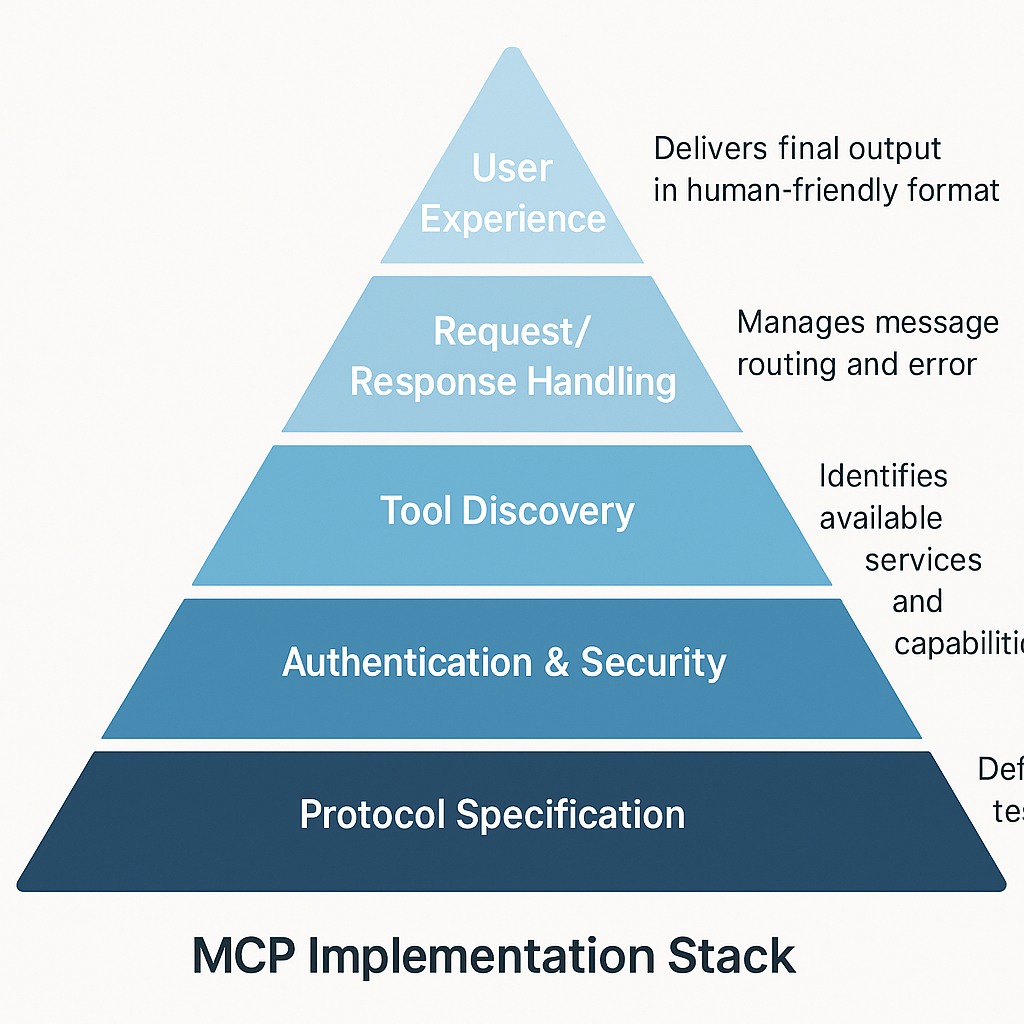
For Tool Providers (Creating an MCP Server):
- Understand the Protocol: Familiarize yourself with the MCP specification, which defines how clients and servers should communicate.
- Define Your Tools: Identify what capabilities your server will offer. Each tool should have a clear purpose and interface.
- Implement the Server: Create an MCP server that exposes your tools according to the protocol specifications. This typically involves:
- Setting up authentication mechanisms
- Implementing the tool discovery API
- Creating handlers for each tool
- Handling requests and responses according to the protocol
- Test Compatibility: Ensure your server works correctly with various MCP clients.
- Document Your Tools: Provide clear documentation about what your tools do and how they should be used.
For AI Application Developers (Creating an MCP Client):
- Implement Protocol Support: Add MCP protocol support to your AI application.
- Create Connection Management: Develop systems to manage connections to MCP servers, including authentication.
- Implement Tool Discovery: Build functionality to discover what tools are available from connected servers.
- Add Tool Selection Logic: Create intelligence in your AI system to determine when and how to use available tools.
- Handle Results Integration: Develop methods to incorporate results from tool use into your AI's responses.
For End Users:
- Choose MCP-Compatible AI Applications: Select AI assistants or applications that support the MCP standard.
- Connect to Relevant MCP Servers: Configure your AI application to connect to MCP servers that provide capabilities relevant to your needs.
- Authenticate: Complete the authentication process to grant your AI application secure access to the MCP servers.
- Start Using Enhanced Capabilities: Begin issuing requests that leverage the combined capabilities of your AI and the connected tools.
The Future of MCP: Expanding Possibilities
The Model Context Protocol is still in its early stages, but its potential impact is substantial. As adoption continues to grow, we can expect to see:
1. Ecosystem Expansion
The number of available MCP servers is likely to grow exponentially, covering every conceivable domain and specialty. This will create a rich ecosystem of AI capabilities that can be mixed and matched to solve complex problems.
2. Specialized Tool Providers
We'll likely see the emergence of companies that focus exclusively on creating high-quality MCP tools for specific domains, such as financial analysis, scientific research, creative work, or industry-specific applications.
3. MCP Marketplaces
As the ecosystem grows, we may see the development of marketplaces where users can discover and connect to MCP servers that provide the capabilities they need.
4. Enhanced Standards
The MCP standard itself will likely evolve to address new requirements, security considerations, and use cases as they emerge.
5. Integration with Other Technologies
MCP may integrate with other emerging technologies, such as decentralized systems, blockchain, or advanced privacy-preserving computation methods.
Conclusion: The Connected Future of AI
Model Context Protocol represents a fundamental shift in how we think about AI capabilities. Rather than viewing AI systems as isolated entities with fixed abilities, MCP encourages us to see them as connectors that can tap into a vast ecosystem of specialized tools and services.
This shift from isolated to connected AI has profound implications. It means that AI systems can become more capable without necessarily becoming larger or more complex. It means that specialized knowledge and capabilities can be made available to any AI that needs them. And it means that innovation can happen in parallel across many domains, with improvements in one area immediately benefiting the entire ecosystem.
The companies and developers who embrace MCP early will have a significant advantage, as they'll be able to offer AI capabilities that are both broader and deeper than what was previously possible. Their users will benefit from AI that can actually accomplish sophisticated, multi-step tasks that create genuine value.
MCP isn't just a technical standard—it's a new paradigm for AI that promises to make these systems more useful, more versatile, and more valuable than ever before. As the protocol matures and the ecosystem grows, we can expect to see AI capabilities that truly begin to transform how we work, create, and solve problems.
Glossary of MCP Terms
MCP (Model Context Protocol): The open standard protocol that enables communication between AI applications and external services.
MCP Client: An AI application or system that implements the MCP protocol to access external tools and services.
MCP Server: A service that provides specialized tools or capabilities to MCP Clients according to the protocol specifications.
Tool: A specific capability offered by an MCP Server that an MCP Client can use to accomplish tasks.
Tool Discovery: The process by which an MCP Client learns what tools are available from a connected MCP Server.
RAG (Retrieval-Augmented Generation): A technique where external information is retrieved and placed in an AI's context window to enhance its knowledge.
Knowledge Cutoff: The point in time beyond which an AI model doesn't have built-in knowledge from its training data.