9 Ransomware Prevention Tips And Best Practices for 2021
An ignorant act as simple as clicking on a phishing link could put your important business or personal data at risk of being lost forever

Ransomware is malicious software that uses encryption to prevent users from accessing their data. Usually, a ransom payment is demanded from the victim before giving access to the encrypted data. An ignorant act as simple as clicking on a phishing link could put your important business or personal data at risk of being lost forever.
Research published on Statista revealed that the number of enterprises victimized has gone up from 62.4% in 2020 to 68.5% in 2021.
The ransomware attacks experienced in the past are primarily a result of poor defense practices by its victims. You should know that corporate networks are no longer the only target of these cybercriminals as they also attack home computers.
To avoid falling victim to ransomware, take the following steps to protect your devices.
1. Use Reliable Antivirus Software To Protect Your Device From Ransomware
The fact that there are several antivirus software out there makes it necessary to ensure that the antivirus you use is a reputable one. The best antivirus software package to use would be the ones that offer ransomware spotting add-ons. This feature enables the antivirus to detect anything exhibiting the behavior of ransomware easily before the system gets infected. You need to use reputable antivirus software and a firewall on your device to protect from ransomware and also ensure to keep your antivirus software up to date.
2. Scan And Filter Every Email
Ransomware finds its way into a device, usually by tricking someone into installing it. To prevent your employees and users from being tricked into clicking a wrong link and ignorantly installing malicious software, a smart strategy is to use content scanning and email filtering. This will ensure that every mail going to your users is free of ransomware links before getting to them. You can also train your users to identify suspicious emails, but ultimately, you cannot be too careful. Scan and filter every email before it reaches your users to be safe from ransomware.
3. Avoid Giving Personal Information When Responding To An Email Or Text Message
It is not surprising that email tops the list of potential causes of a data breach. There are threats (such as sniffers, DNS redirect) that find their way around email servers to gain access to the information you are sending. Email servers are prone to attacks, and encryption isn't as secure as easily assumed. This inadequacy makes it important to be careful not to send sensitive information, especially in response to a mail.
4. Use Reliable No-log Virtual Private Network
The need to protect your privacy when surfing the web cannot be overemphasized. With the rate at which data is collected online, smart people are sensitive to potential privacy disasters, and as a result, they are showing interest in Virtual Private Networks (VPN). A VPN allows you to surf the web privately by encrypting your data and hiding your location. This gives you an anonymous identity and keeps your information and data safe from potential harm. However, keep in mind that VPNs differ in strength and quality.
This is why you need to use a trustworthy VPN – one that does not log your data. A VPN that logs your data is doing exactly the opposite of why you are using a VPN in the first place.
5. Update Your Software With Critical Patches
When you are notified of an update in your software, the standard practice for most people is they ignore thinking they will do it at a later time, but the later time eventually never comes. What you do not know is that every time you skip software updates, you believe you are saving time, but in reality, you are putting your device at risk. Ransomware finds its way into a system by exploiting the security loopholes in vulnerable software. This is what makes software updates very important as they usually include vital patches to security holes. Ignoring updates simply opens the door for cybercriminals to access your data. Updating your software is a good defense practice to secure your gadgets from ransomware. You should also endeavor to always check software reviews before downloading and installing software.
6. Use Relevant Security Tools That Give Insights Into The Traffic On Your Network
Imagine being able to monitor everything happening on your network; this will enable you to identify threats early enough and protect your device from malware. There are security tools you can utilize to monitor and manage the traffic on your network. Examples include Wireshark, Metasploit, Nessus, Aircrack, Snort, and several others. These security tools will help in identifying unexpected behaviors or anomalies; you will know when there is a breach by cybercriminals or any activity that looks like it. Secure your data by using these security tools to arm yourself against ransomware attacks.
7. Change Default Passwords Of Your Software And Systems
One of the attempts of hackers is to try out default passwords or try commonly used passwords to gain access and breach a system. Most software configurations for devices and embedded systems come with simple, documented passwords. These passwords are shared among all systems within product lines.
The purpose of the default password is usually for configuration operations, pretest, and installation. You will notice that most sellers of this software typically recommend changing the default password upon installation. This is because they know that cybercriminals can quickly get default passwords in the product documentation, which is readily available on the web.
The best safety practices to block attacks through this means include; using unique default passwords or changing the passwords, using an alternative authentication mechanism, and restricting network access to trusted networks.
Nowadays, companies are designing their products in such a way that enforces default password change. This is great, especially for users who are not equipped with this knowledge. A list of systems, software, and services that are known to use default passwords are web applications, access points, switches, firewalls, routers, databases, administrative web interfaces, and other embedded devices. By running a vulnerability scanner across your networks, you will be steps ahead of attack by identifying exposed systems and services using default passwords.
8. Create A Backup Strategy For Your Important Data
Another way to protect yourself from falling victim to ransomware is by creating and rehearsing a backup strategy for your important data. You don't need to be told how costly loss of data can be. This is why, regardless of how time-consuming creating a backup strategy may be, it is a perfect defense strategy against attacks.
However, where you store your backup is just as important as creating the backups in the first place. Many people are fond of putting their backups on a different hard drive inside their system, on a USB flash disk, or putting their data on Redundant Array of Independent Disk (RAID). These practices are seemingly good but may not be good enough as they mostly give a false sense of security. Where you store your backups should be determined by the size of the data you're backing up.
For businesses, especially large firms, considering offsite backup is highly recommended for or better still, dedicating a different room to backups. When creating a backup strategy, it is important to understand which data needs to be backed up and how frequently the backup needs to be carried out. Remember also to test and rehearse your backup strategy after putting it in place. This is what prepares you fully in case of an attack. Ensure that the procedures for data restoration are very well documented.
9. Do Not Pay A Ransom
In the case of an attack, paying a ransom may seem like a quick way to gain back access to your data, but there are things you may want to consider before going down this path. What assurance do you have that the criminals will release the encryption key after paying the ransom? You should also keep in mind that paying a ransom will motivate subsequent attacks.
While there is no absolute way to protect yourself from ransomware, taking these steps will greatly minimize the attacks and equip your defense system against ransomware.