9 Data Security Best Practices For 2021
Confining data security best practices to the organization's size never helped in the past, nor will it work in the future. What cybercriminals gain is what consumers lose, and those losses add up.

You need to stay on guard and ensure that your company's data is safe. Confining data security best practices to the organization's size never helped in the past, nor will it work in the future.
You should be everywhere, from the server to the endpoint, across the web, at the office, and your consumer's system—blocking every loophole that's possibly out there.
Why? Because the risk is real—and growing. It is no secret that though cybercriminals often target large businesses, smaller organizations are also attractive to them. The logic is simple. Small businesses usually follow a common "not much to steal" mindset using fewer controls and easy-to-breach data protection strategies.
Hackers accumulate consumer information with the clear intent of financially abusing organizations and consumers at large. In fact, according to Verizon's breach report, 71 percent of breaches are usually financially motivated.
Clearly, what cybercriminals gain is what consumers lose, and those losses add up.
Where Does Your Data Go and Who Uses It
It is impossible to protect something that you do not know exists. Therefore, you need to recognize your data and its sensitivity with high accuracy.
You should know exactly how your data is used, who is using it, and where it is shared. Dig out data from everywhere, including the multiple devices and cloud services, and categorize those according to their sensitivity and accessibility.
Next, build data security best practices, programs, and protocols around it.
9 Data Security Best Practices to Prevent Breaches in 2021

So, how do you avoid becoming a victim of cyberattacks? Here's our data security best practices checklist for 2021.
1. Identify sensitive data and classify it.
You need to know precisely what types of data you have in order to protect them effectively. For starters, let your security team scan your data repositories and prepare reports on the findings. Later, they can organize the data into categories based on their value to your organization.
The classification can be updated as data is created, changed, processed, or transmitted. It would help if you also came up with policies to prevent users from falsifying the degree of classification. Only privileged users should, for instance, be allowed to upgrade or downgrade the data classification.
2. Data usage policy is a must-have.
Of course, data classification on its own is not adequate; you need to develop a policy that defines the types of access, the classification-based criteria for data access, who has access to data, what constitutes proper data use, and so on. Restrict user access to certain areas and deactivate when they finish the job.
Don't forget that there should be strong repercussions for all policy breaches.
3. Monitor access to sensitive data.
You need to offer the right access control to the right user. Limit access to information based on the concept of least privilege—that means only those privileges necessary for performing the intended purpose should be offered. This will ensure that the right user is using data. Here's are a few necessary permissions that you can define:
- Full control: The user can take total ownership of the data. This includes storing, accessing, modifying, deleting data, assigning permissions, and more.
- Modify: The user can access, modify, and delete data.
- Access: The user can access but cannot modify or delete data.
- Access and modify: The user can access and modify data but cannot delete it.
4. Safeguard data physically.
Physical security is often overlooked when discussing data security best practices. You can start by locking down your workstations when not in use so that no devices are physically removed from your location. This will safeguard your hard drives or other sensitive components where you store data.
Another useful data security practice is to set up a BIOS password to prevent cybercriminals from booting into your operating systems. Devices like USB flash drives, Bluetooth devices, smartphones, tablets, and laptops, also require attention.
5. Use endpoint security systems to protect your data.
Your network's endpoints are constantly under threat. Therefore, it is important that you set up a robust endpoint security infrastructure to negate the chances of possible data breaches. You can start by implementing the following measures:
- Antivirus software: Make sure to install antivirus software on all servers and workstations. Conduct regular scans to maintain the health status of your system and fish infections such as ransomware, if any.
- Antispyware: Spyware is a kind of malicious computer software that usually gets installed without the user's knowledge. Its purpose is typically to find details about user behavior and collect personal information. Anti-spyware and anti-adware tools can help you remove or block those. Install them.
- Pop-up blockers: Pop-ups are unwanted programs that run on your system for no apparent reason other than jeopardizing the system's well-being. Install pop-up blockers to keep safe.
- Firewalls: Firewalls provide a barrier between your data and cybercriminals, which is why it is one of the highly recommended data security best practices by most experts. You can also install internal firewalls to provide additional protection.
6. Document your cybersecurity policies.
Word of mouth and intuitional knowledge isn't the right choice when it comes to cybersecurity. Document your cybersecurity best practices, policies, and protocols carefully, so it's easier to provide online training, checklists, and information-specific knowledge transfer to your employees and stakeholders.
7. Implement a risk-based approach to security.
Pay attention to minute details like what risks your company may face and how they may affect employee and consumer data. This is where proper risk assessment comes into play. Here are a few things risk assessment allows you to take up:
- Identify what and where your assets are.
- Identify the state of cybersecurity you are in.
- Manage your security strategy accurately.
A risk-based approach allows you to comply with regulations and protect your organization from potential leaks and breaches.
8. Train your employees.
Educate all employees on your organization's cybersecurity best practices and policies. Conduct regular training to keep them updated on new protocols and changes that the world is adhering to. Show them examples of real-life security breaches and ask for feedback regarding your current security system.
9. Use multi-factor authentication.
Multi-factor authentication (MFA) is considered one of the most advanced and proven forms of data protection strategies. MFA works by adding an extra layer of security before authenticating an account. This means even if the hacker has your password, they will still need to produce a second or third factor of authentication, such as a security token, fingerprint, voice recognition, or confirmation on your mobile phone.
Conclusion
Data security best practices aren't just confined to the list of precautionary steps above. There's more to it, including conducting regular backups for all data, encryption in transit and at rest, enforcing safe password practices, and the likes.
But then, you need to understand that cybersecurity is not about eliminating all threats—that's not achievable. It also is something that you should not ignore. By taking the right security measure, you can at least mitigate risks to a large extent.
Originally published at LoginRadius